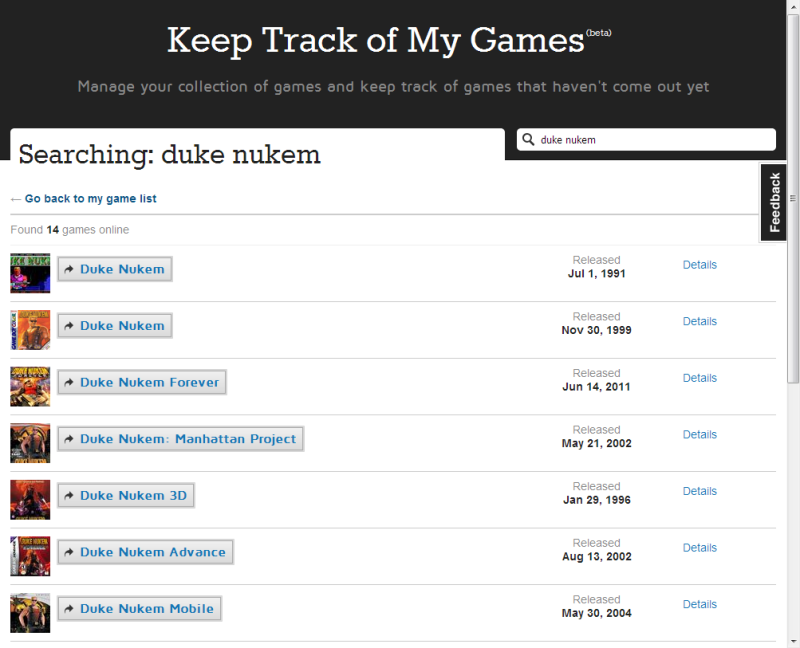Featured Site: Keep Track of My Games
Today we're featuring Keep Track of My Games built by Kamran Ayub. Kamram works as a Programmer Analyst at General Mills, doing web and application development.
What is Keep Track of My Games?
Keep Track of My Games aims to let you easily manage your collection of games and track unreleased games via email or TXT reminders. If you start tracking a game that hasn't been released, the app will email or TXT you a few days before the game comes out.
That was the core feature I wanted when I set out to make the site. Now I have a backlog of tasks that will keep me pretty busy! Things like custom labels, sorting, filtering, friends, Facebook/Steam/Windows Live authentication, popular tracked games, most added games, and much, much more. I am making my roadmap public so people can see what's in store.
How many users do you have?
I launched a weeks ago, so there's only a few dozen. I am hoping that number will climb as people tell their friends and I add more relevant features.
Why did you choose AppHarbor?
I like the affordability of AppHarbor as a guy working on his side project. I don't need a dedicated server, sophisticated server farm, etc. I just need a nice and easy way to build & deploy my site. I already have a web host for my other sites and I use that in conjuction with AppHarbor.
Which technologies is Keep Track of My Games built on?
I built it on Razor MVC 3, EF 4.1, and SQL Server 2008. I secure the site's user pages with SSL and AES database encryption.
I use two main services, GiantBomb and Twilio. GiantBomb provides me a REST API to get games via searching or lookup and I cache that data in my database. I then leverage Twilio to send out TXT messages to my users who opt in to SMS notifications. It works excellently (albeit the GiantBomb API is a little slow).
I use a private GitHub repository for Wiki and Issue management. I use GitHub's REST API to make my issues publicly available on the site itself. I do hide special tags, though, if the issue contains sensitive information.
How has AppHarbor worked for you so far?
It has been mostly awesome. Installing my SSL certificate was fairly straightforward, although it wasn't clear to me that I had to import it into IIS and export it as a .pfx. Once I figured that out, it worked great!
I leverage Configuration Variables quite a bit and have two applications (Prod and Dev). The variable injection is invaluable for this kind of setup.
How often do you deploy new versions?
I usually deploy every night, mainly because I have a long list of tasks to do. For large features, I may only deploy to development for awhile and then when ready, push to production.
What did you like the best? Where could we improve?
I like the ease of pushing code to AppHarbor. I'd love to see more hooks into services like GitHub, so when I push to my GitHub repository, it triggers a build.
I'd also like to see some more explanation of features and cost on the pricing page. What kind of environment does the background worker run in? What's an example of the monthly cost for setting one up? You support SSL but don't mention it on that page. I don't think that page has changed much in recent months! Show off your services! You guys definitely deserve it.
Customer support is top-notch. I can usually get my question answered in 2-3 hours. You guys are all super helpful.
Anything else?
If you're reading this and like video games, you should definitely check out the site and tell me what you think. People have already given me excellent feedback!
If you're interested in testing or contributing to the codebase, drop me a line. We can definitely talk!