Announcing GitHub support
We've set up a GitHub service hook, so you can use your public and private GitHub repositories to deploy to AppHarbor. The setup process is very simple: Go to GitHub, enter the "Admin" section of your repository and set up the repository by following the instructions under the "AppHarbor" service.
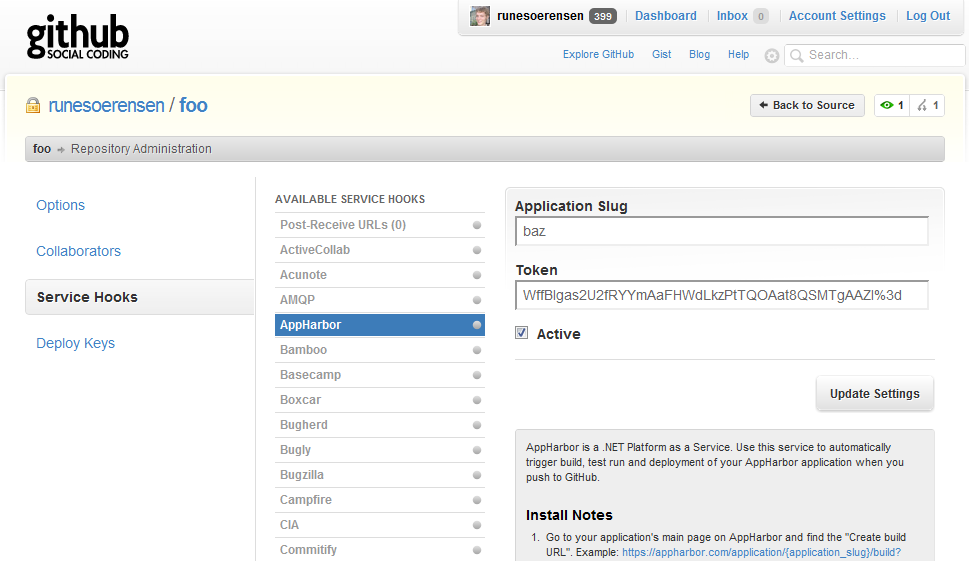
Remember that if your repository is private you should add the "apphb" user as a collaborator on your repository to allow us to fetch the code.
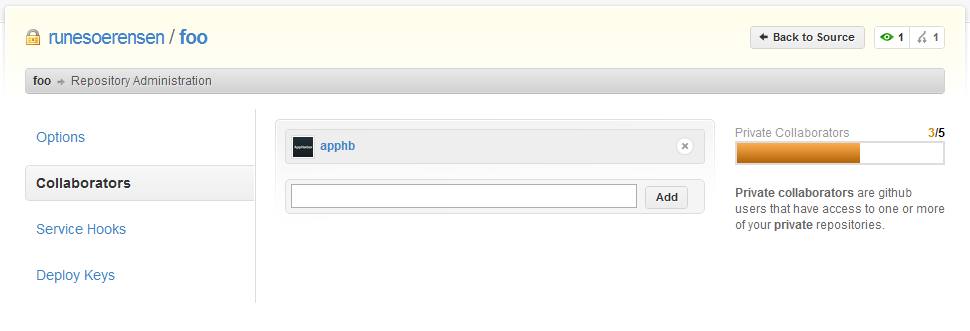
If you're using GitHub organizations for your repository hosting you can simply add the "apphb" user to an organization team that has access to the repository.
We'd like to say thanks to Krzysztof Kozmic for providing a great stop-gap solution until now. He recently launched a GitHub connector that connects your AppHarbor application with a GitHub repository and allowed for the same functionality on public repositories. While we always welcome these initiatives in the ecosystem surrounding AppHarbor, we thought it was really our job to make this integration directly with GitHub.
With this release we now support a number of options for hosting code and deploying to AppHarbor. If you prefer Git, you can use either Bitbucket, GitHub or AppHarbor. If Mercurial is your favorite tool we recommend using Bitbucket. If you have open source projects on CodePlex, you can easily connect them with AppHarbor as well. And finally, if none of the above are the right choices for you, please feel free to take advantage of the build API.
