Visual Studio Git Integration
Microsoft today announced that they'll be supporting Git in Visual Studio and Team Foundation Server. We care a lot about Git and providing a great user experience to developers, so we think it's great that Microsoft is adding first class support for Git in Visual Studio. Many developers have asked us for a way to deploy directly from Visual Studio, and this is one way to do it.
Luckily Microsoft has provided a CTP for VS 2012 so you can try it right away. A couple of steps are necessary to get started, but it's all covered in the beginning of this tutorial. Also make sure to read Scott Hanselman's blog post about the integration. In this post we'll just cover a couple of steps necessary to set the integration up with AppHarbor and share a few initial impressions.
Adding your AppHarbor repository is straight forward: If you have already set up a a remote AppHarbor/GitHub/Bitbucket repository in your local Git repository it should work without any further configuration. If not you simply need to copy the "Repository URL" from your application on AppHarbor. Then go to the "Connect" page in the VS Git tool, select "Clone" and paste the URL underneath:
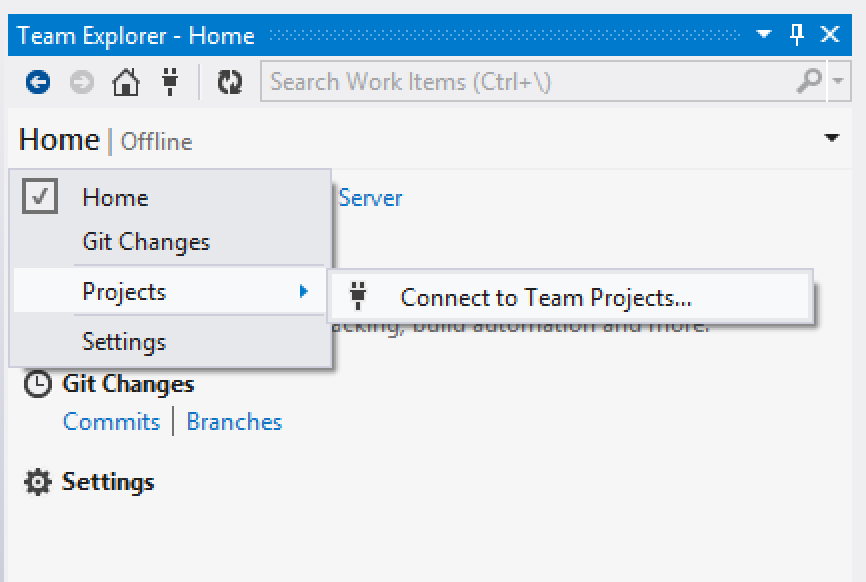
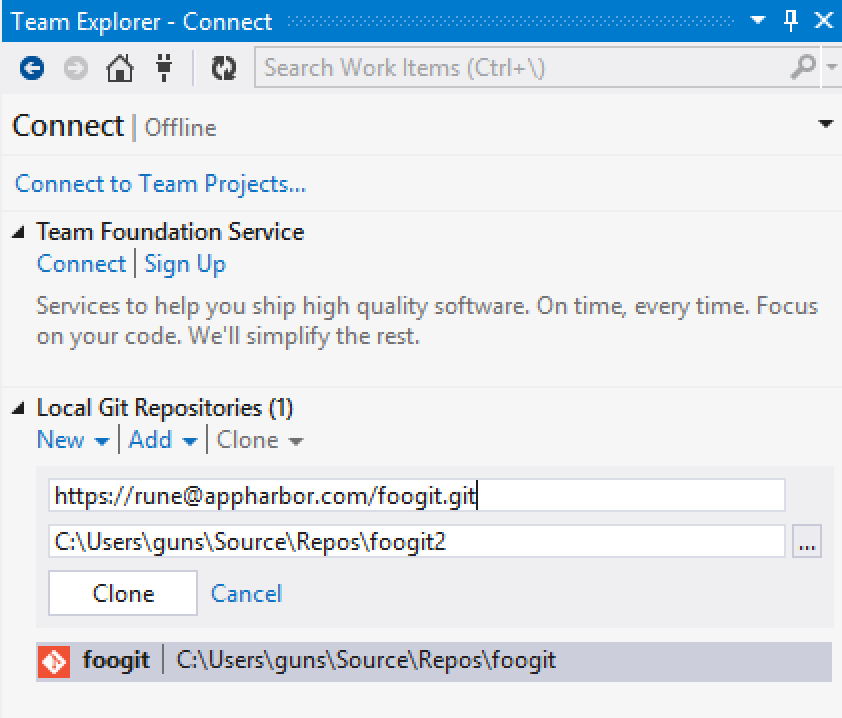
You're now set and can start using Visual Studio to deploy to AppHarbor.
Our first experience with the integration is that it seems to work pretty well and is stable. It doesn't allow developers to do too much Git magic/harm and generally applies some sensible defaults (auto-crlf on by default, .gitignore file). You can store your credentials the first time you connect to your AppHarbor repository, so you'll only have to write your password once which is very convenient. The default Visual Studio merge tool is well-integrated (and arguably better than the default "Git Gui") and will likely make more Windows developers feel comfortable about resolving Git merge conflicts.
Git integration for Visual Studio is a big step in the right direction and a very welcome addition to our favorite IDE. We're excited that git support on Windows is evolving at a rapid clip, and if you haven't already we recommend that you also check out GitHub for Windows.
